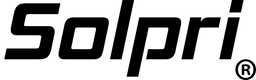So, you’re looking for a running route planner, you want to know how they work? Well, I’m Jesse Funk. Today on this episode of Runner’s High, I’m going to give you a short little demo of the running route planner I use to make sure I’m mixing up my runs and getting a good mix of flat versus elevation.
Here we are on the map, my run interface. If you know anything about me, watch the podcast you know I live in Kansas City. So, if you put in your city, like I did here, Kansas City, Missouri, it’ll drop a pin and then you get your big map, and you can click out just about anything. The nice thing is that pretty much anything you can use with Google Maps, you can use here, and then some additional things like trails are often going to be on this interface as well. So, you can click out all kinds of routes, you’re going to hit whatever your address is. For me, let’s go to
Let’s see, this is our Athletic Center. So, we’re often starting here, just click on wherever you start, use this green arrow. And then off on the right, this is kind of your dashboard, right? So, it can tell you go in here, and then I went up this road. No, I didn’t want to do that. So, just hit undo if you want to go back one step, or clear if you want to get rid of absolutely everything. Not my particular option. But…
So let’s go through, see if I remember this route I used to do. I think it was about eight miles. So, I’m using the wheel button on my mouse to scroll out, but you can also use this plus and minus over here on the left hand side. So, all you do is just click on your route. Here we go on Highway H. This reminds me that when we ran this one time in the dark at like 5:00 AM and there were some professors that almost hit us with their car, and they were pretty pissed.
So, we got in trouble for that. But it was like it’s a relatively rural area. There’s not a whole lot of places to run. So, let me click all the way back and then come in back. So, let me see if I can find this option. Oh, so one thing you can do, like I want to go back to the end. So, I can continue to click out and just get it near the end. Or, let’s go back, I can click on the start, say a loop route to this point. And it’ll finish right up to the exact point.
So, as I said, I remembered it being about eight miles, or distance here 8.09 miles. Obviously, if you have a GPS watch, it’ll tell you where you’re at. I find that my run is pretty darn close, good enough for government work, as my grandfather would say. So, it works when you’re planning on routes if you run an extra point -- like, it’s not going to matter that much over that eight miles, unless you’re really trying to be certified course kind of correctly.
So, the neat functions that come in here is, just by looking at this, you’ve got no idea what this route actually looks like. Of course, you can go over to Google Maps, you can do the road view, the street view and see different things, which is nice for turns. I always do that for new routes, check out the turns if I’ve never run there before and try to get some sense of what things look like if there’s any landmarks. But the nice thing here is you can scroll down and this widget here and right click elevation, let’s move me out of the way. I’m going to have an elevation profile of exactly what’s going on with this route, tells you where you start, how far you’re going to go down. So, between the start and half a mile in, we’re going to drop almost 100 feet.
This is just for Missouri, Kansas. This is a relatively hilly area, this is nothing like Colorado. So, if you live in a very hilly area, I know you’re scoffing at me, but that’s fine. So, it tells you what you’re looking at. You can hit show elevation with grades, and that tells you exactly like, what you’re going to look at. You know, we know that we’ve got some more aggressive hills here than the chart up here% 5% grade and they last a while.
So, things can be a little deceiving sometimes
So, like, this is a mile long hill that you’ve got to prepare for. So, you’ve got to know, hey, if I’m racing, I’m running seven minute miles on the flat, I know, I’ve got to be prepared to go uphill aggressively from anywhere between seven and 10 minutes a couple times. There’s another one here later, 1.31 to 7.2. That’s another about a mile long hill there. And they just keep coming at you. They’re a little deceiving because they’re so long, so there’s a lot of data you can get here. So, this is kind of a default mapping tool for me. I’ve used it for so long. In some ways, maybe by showing you this, I’m a dinosaur,because I’ve been using it so long and there’s other things that you could be using, which is why I’ll tell you here, you need to leave in the comments below. But this is kind of my go-to.
One thing I’ve noticed, on occasion, I will try to be mapping out a route, and for whatever reason, it simply won’t click out the route for me. So, what you do then, so say we’re going in a nature sanctuary here, and I’m going to run through the trails. But I think it’ll actually follow these.
But pretend it wouldn’t, it wouldn’t follow the trails, and it wouldn’t be able to show you that. You can click here and say, auto follow roads, uncheck this, and then there’s a manual click option, where you’ve got to be a little more detailed, scenes, let’s zoom in a little more. You got to take your time if you want to be more accurate. But it’s kind of the work around. This used to be the only way to do it and they added that auto follow roads feature, sheez, I don’t even know, sometime in the last decade. I was using it before they had auto follow feature and that was a nice addition.
So, you can always click out your own route if you are able to get on a trail or something that is on the map topographically, but it is not in their auto follow system. And you would find those things by going say like to the satellite view and seeing, I don’t know why it’s messed up here. But there we go. And seeing hey, like there’s this whole patch here. Like I’m going to run into these people’s backyard or something. And knowing okay, let’s just go that way, we’re going to run for our lives because we shouldn’t be in their backyards, back to the road. You can do that, use the satellite view to check out your trails, see where they need to go. There’s so many features here. I don’t even use them all. You know some of the other things that are nice out and back so you don’t have to click out a route twice if you’re just going to click at it once.
Let’s go back back to. I like the map view because that’s nicer. Starting here, auto follow roads. I want to go to this church and back for some reason, I don’t know why. Just go to the church, click out and back and auto finish it up for you. And then you get your profile without the extra work. It’s such a great tool. I like to use it to try to discover things that I’ve not seen before. Like, I actually know this road, but I don’t think we ever really ran this route.
This is heading towards a different town. It is a little more trafficked so we often didn’t run this route. It’s a great way to say, hey, I don’t know anything about you know, this, this particular road or what’s going on here and try a new route. Trying new routes is great for your brain, it varies things up. So, even if you’re running the exact same distance, you’re getting new stimulation.
As a side note about life, novelty is the key to having a long life. We only have so many years, but you
So, that’s how you use MapMyRun. Do you use a different running route planner? Are there features in the planner I didn’t show you you think are useful you’d like to share with everybody else? Leave them down in the comments below, We’d love to know your experience. I’ll see you next time on the next episode of Runner’s High.